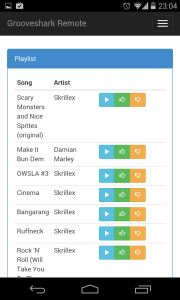Get Grooveshark to run on a Raspberry Pi, Let your friends connect to and vote for their favourite songs. Let the majority rule what you hear at home or office.
We used to play songs regularly at work. Most of the time I play Dubstep while rest of the team want to listen to Trance or a different genre, this is where the clash of genres occur. This is where this system would be useful, if you get this running on a network then you can ask people to search their favourite songs and queue them in the system. Based on the votes they/others make for the song, it may float up or down making it either famous or not-so-famous. This makes a playlist of highest voted or popular songs.
The basic idea of the system is you connect the computer that streams music to a speaker/stereo. The system consists of two applications, one is used for streaming music and controlling the output of songs while the other interface/application takes user inputs via a Web Browser.
Media Streaming Application
Media streaming application is a console based service that runs in a threaded environment (multiple threads) to handle a player and a TCP server to accept user connections and pass user commands to the player to control the music output.
The preferred framework for most of my cross-application development is Qt, so I went with it for this project as well. I used the latest release of it which is Qt 5.1. I have specifically programmed this application to run on single board computers that run embedded Linux which implements a TCPIP stack and GStreamer based audio playback.
If you look at the “grooveshark-server” project hosted in Github you should be able to understand how to get it up and running on a Raspberry Pi, a Beaglebone or any other type of single board embedded computer. I still prefer you to give it a try on your desktop computer first and make sure it compiles correct on your x86 or x86_64 box before running it on ARM based environment.
In a nutshell all you need to do is to get Qt 5.1 running with Qt Core, Multimedia and Networking modules and then run Gstreamer with HTTPs based streaming plugin and mpeg4 decoder (this is found under “gstreamer ugly” package section of your distribution).
User Interface
The purpose of this application is to show a pretty interface to the user and let them search their favourite songs and queue them in the media streaming server, which we discussed above., since the above application only accepts 5 or so commands, this UI shows a eye-candy interface to the user and let them control the playlists and player attributes.
I cheated here, I could have implemented this into the media streaming server as a HTTP server (probably by embedding something like mongoose), implement my own templating engine in C and make it serve dynamic content. Since I wanted to make this project short-and-sweet (preferably finish within a weekend or so — basics :D ) I chose LAMP stack to build the Web based user interface to control the media server. This gives an added bonus of letting it run on the embedded computer (that runs the media streaming server) or another server sitting on the same network (this is achieved via TCP service that media server implements).
UI is build with LAMP stack as I mentioned before. jQuery and Bootstrap 3 is used for front-end content manipulation.
Look below for source code and demo of both applications working together to build a complete media streaming system.
Source
Server: https://github.com/purinda/grooveshark-server
UI: https://github.com/purinda/grooveshark-webui
Demos